[xamarin] Screen Tap Event Handler
| Table Of Contens 1. Code 2. Reference |
1. Code
{
InitializeComponent();
# region Tap Event Handler
TapGestureRecognizer objTapGestureRecognizer = new TapGestureRecognizer();
objTapGestureRecognizer.Tapped += ((o2, e2) =>
{
OnDismissButtonClicked();
});
this.Content.GestureRecognizers.Add(objTapGestureRecognizer);
#endregion
}
async void OnDismissButtonClicked( )
{
....
}
2. Reference
How to add a click handler to content page in xamarin forms
I am new at Xamarin.Forms and are trying to add a click event to my content page. I want an event to start when the user clicks on the page, no matter where. I've created similar functionality in a
stackoverflow.com
'컴퓨터 이야기 > xamarin' 카테고리의 다른 글
| [xamarin]Android icon folder (0) | 2020.06.03 |
|---|---|
| [xamarin]embedded resource로 mp3 등록 하여 소리내기 (0) | 2020.06.02 |
| [svg] SVG 파일을 만들어 주는 곳 (0) | 2020.05.14 |
| [xamarin] How to load file .svg with SkiaSharp on Xamarin forms? (0) | 2020.05.13 |
| [xamarin] SKShader Class (0) | 2020.05.09 |
[svg] SVG 파일을 만들어 주는 곳
| Table Of Contens 1. Hexagon |
1. Hexagon
https://codepen.io/wvr/pen/WrNgJp
SVG Hexagon Generator
Edit the values and make your SVG hexagon....
codepen.io
2. Star
https://www.smiffysplace.com/stars.html
Smiffy's SVG Star Path v0.1a
As part of my SVG Path Shape Generator Toolkit, and rather than trying to cram all the shape generation forms into a single document, here is the star generator. This code works in a similar way to the regular polygon generation code, but creates the figur
www.smiffysplace.com
2. SnowFlake
https://www.misha.studio/snowflaker/
Snowflaker
Generate free, simple snowflakes in vector format
www.misha.studio
'컴퓨터 이야기 > xamarin' 카테고리의 다른 글
| [xamarin]Android icon folder (0) | 2020.06.03 |
|---|---|
| [xamarin]embedded resource로 mp3 등록 하여 소리내기 (0) | 2020.06.02 |
| [xamarin] Screen Tap Event Handler (0) | 2020.05.14 |
| [xamarin] How to load file .svg with SkiaSharp on Xamarin forms? (0) | 2020.05.13 |
| [xamarin] SKShader Class (0) | 2020.05.09 |
| Table Of Contens 1. Class Example |
1. Example
class ProcessingSVG
{
public List SVGlist = new List();
// SVG를 처리하는 Class
public class SvgClass
{
private SkiaSharp.Extended.Svg.SKSvg svg;
// Get file .svg to folder Images
// Form Embeded Resoure
Stream GetImageStream(string svgName, Type PageType)
{
TypeInfo PageInfo = PageType.GetTypeInfo();
Assembly assembly = PageInfo.Assembly;
var abc = assembly.GetManifestResourceStream($"{assembly.GetName().Name}.Images.{svgName}");
return abc;
}
// return picture of the SVG
public SKPicture GetPicture()
{
return svg.Picture;
}
public void LoadSvg(string svgName, Type PageType)
{
// create a new SVG object
svg = new SkiaSharp.Extended.Svg.SKSvg();
// load the SVG document from a stream
using (var stream = GetImageStream(svgName, PageType))
svg.Load(stream);
}
}
}
// Save SVG File
ProcessingSVG XX_SVG = new ProcessingSVG();
const int NumberOfSVG = 10;
void LoadSVGimage()
{
// Data Exist
if (XX_SVG.SVGlist != null) XX_SVG.SVGlist.Clear();
for(int i=0; i< NumberOfSVG; i++)
{
var oneSVG = new ProcessingSVG.SvgClass();
oneSVG.LoadSvg("test"+i.ToString()+".svg", typeof(MainPage));
XX_SVG.SVGlist.Add(oneSVG);
}
}
// Draw SVG Picture
canvasXX.Save();
canvasXX.Scale(0.1f);
canvasXX.DrawPicture(XX_SVG.SVGlist[7].GetPicture(), 0,0);
canvasXX.Restore();
2. Reference
https://stackoverflow.com/questions/58259473/how-to-load-file-svg-with-skiasharp-on-xamarin-forms
'컴퓨터 이야기 > xamarin' 카테고리의 다른 글
| [xamarin]Android icon folder (0) | 2020.06.03 |
|---|---|
| [xamarin]embedded resource로 mp3 등록 하여 소리내기 (0) | 2020.06.02 |
| [xamarin] Screen Tap Event Handler (0) | 2020.05.14 |
| [svg] SVG 파일을 만들어 주는 곳 (0) | 2020.05.14 |
| [xamarin] SKShader Class (0) | 2020.05.09 |
[xamarin] SKShader Class
| Table Of Contens 1. SkShader Class Example |
1. SkShader Class Example
public void FillSpotGradient(SKCanvas canvas, float width, float height)
{
float selectedSize = Math.Min(width, height);
// create the shader
var colors = new SKColor[]
{
new SKColor(0, 255, 255),
new SKColor(255, 0, 255),
new SKColor(255, 255, 0),
new SKColor(0, 255, 255)
};
var shader = SKShader.CreateSweepGradient
(
new SKPoint(width / 3, height / 3),
colors,
null
);
// use the shader
var paint = new SKPaint
{
Shader = shader
};
canvas.DrawPaint(paint);
}
2. Reference
https://docs.microsoft.com/en-us/dotnet/api/skiasharp.skshader?view=skiasharp-1.68.1
SKShader Class (SkiaSharp)
Shaders specify the source color(s) for what is being drawn in the .
docs.microsoft.com
'컴퓨터 이야기 > xamarin' 카테고리의 다른 글
| [xamarin]Android icon folder (0) | 2020.06.03 |
|---|---|
| [xamarin]embedded resource로 mp3 등록 하여 소리내기 (0) | 2020.06.02 |
| [xamarin] Screen Tap Event Handler (0) | 2020.05.14 |
| [svg] SVG 파일을 만들어 주는 곳 (0) | 2020.05.14 |
| [xamarin] How to load file .svg with SkiaSharp on Xamarin forms? (0) | 2020.05.13 |
정규식 치환 Test
정규식으로 치환 하면 쉽게 되는데 너무 복잡해서 잘 사용하지 않는데 마음을 다잡고 다시 한번 해봄 ㅠㅠ
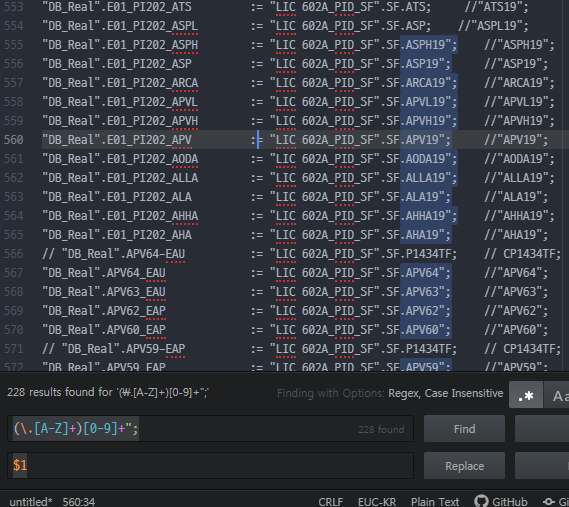
(\.[A-Z]+)[0-9]+";
$1
'컴퓨터 이야기 > 소프트웨어' 카테고리의 다른 글
| 오피스 점편집 (점이 하나 더 생기는 경우) (1) | 2020.08.02 |
|---|---|
| 렌섬웨어 GandCrab 5.1에 감영되었습니다. (1) | 2019.02.01 |
| sikuli 메모장 실행하기 (0) | 2018.08.17 |
| Microsoft Visual Studio 2017 Installer Projects (0) | 2018.05.26 |
| Python으로 구구단 출력 (0) | 2015.09.25 |
Error#90 Attempt to create a pointer to a constant
PIC의 CPU 구조는 Hoffman memory architecture라서
아래와 같은 명령어는 "Error#90 Attempt to create a pointer to a constant" Error를 발생시킨다고 한다.
| if (!strcmp(command ,"aaaa")) |
참조 :
